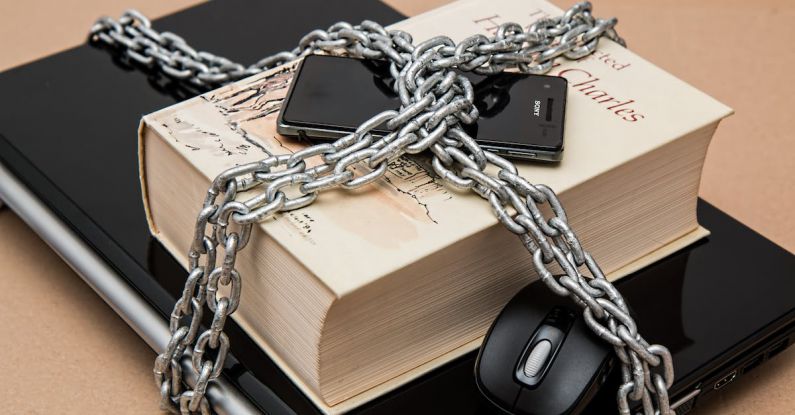What Strategies Help Protect Your Privacy Online?
In today’s digital age, where almost everything is done online, protecting our privacy has become more important than ever. With cyber threats and data breaches on the rise, it is crucial to be proactive and take steps to safeguard our personal information. This article will discuss effective strategies that can help you protect your privacy online.
Use Strong and Unique Passwords
One of the simplest yet most effective ways to protect your privacy online is by using strong and unique passwords. Many people make the mistake of using easily guessable passwords or reusing the same password for multiple accounts. This puts them at a higher risk of being hacked. To create a strong password, use a combination of uppercase and lowercase letters, numbers, and symbols. Additionally, ensure that you have a different password for each online account you have.
Enable Two-Factor Authentication
Two-factor authentication (2FA) adds an extra layer of security to your online accounts. It requires you to provide two separate forms of identification, typically your password and a unique code sent to your phone or email, before accessing your account. By enabling 2FA, even if someone manages to obtain your password, they would still need the secondary form of identification to gain access. This significantly reduces the risk of unauthorized access to your sensitive information.
Be Cautious of Phishing Attacks
Phishing attacks are a common method used by cybercriminals to trick individuals into revealing their personal information. These attacks often come in the form of emails or messages that appear to be from a reputable source, such as your bank or a well-known company. They typically include a link or attachment that, when clicked, can lead to malware installation or the collection of your login credentials. To protect yourself, be cautious of unsolicited emails and messages, and never click on suspicious links or provide personal information unless you are certain of the sender’s legitimacy.
Regularly Update Your Software
Software updates often include important security patches that fix vulnerabilities in the system. By regularly updating your operating system, web browser, and other software applications, you ensure that you have the latest security features. These updates are crucial in protecting your privacy online, as they address any weaknesses that cybercriminals may exploit.
Use a Virtual Private Network (VPN)
A VPN is a tool that creates a secure connection between your device and the internet. It encrypts your online activity and routes it through a remote server, making it difficult for anyone to intercept or track your data. Using a VPN can help protect your privacy by hiding your IP address and providing anonymity while browsing the internet. It is particularly useful when connected to public Wi-Fi networks, as they are often unsecured and vulnerable to snooping.
Be Mindful of Social Media Privacy Settings
Social media platforms are notorious for their privacy issues. To protect your privacy online, it is crucial to review and adjust your privacy settings on these platforms. Limit the amount of personal information you share publicly and consider making your profile private. Additionally, be cautious of the information you share in your posts and avoid accepting friend requests from unknown individuals.
Conclusion: Safeguard Your Privacy Online
Protecting your privacy online should be a top priority in today’s technology-driven world. By following these strategies, such as using strong and unique passwords, enabling two-factor authentication, being cautious of phishing attacks, regularly updating your software, using a VPN, and being mindful of social media privacy settings, you can significantly reduce the risk of your personal information falling into the wrong hands. Stay vigilant and take the necessary steps to safeguard your privacy online.